Wondershare released new PDFelement for iOS V1.21, a complete PDF solution for a mobile office.
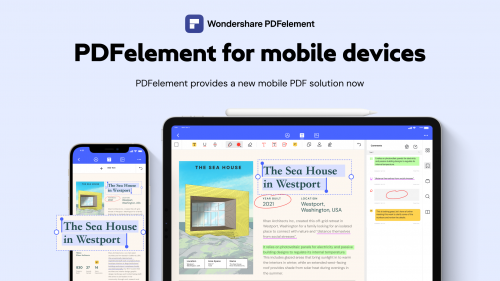
September 8, 2021 —
With telecommuting becoming ‘the new normal,’ the newly released Wondershare PDFelement for iOS is quickly becoming one of the de facto digital and asynchronous collaboration tools for document workflows. The PDFelement for iOS app focuses on the emergent trends of working from home or working remotely, facilitating rapid digital transformation initiatives and providing advanced mobility for office employees around the globe.
“We are committed to continuously optimizing digital office solutions from users’ suggestions so that office staff can feel efficient, fast, simple and connected through PDFelement.” said Shelley Xie, Wondershare PDFelement's Senior Product Manager. “PDFelement for iOS extends the effectiveness and accessibility of the PDFelement platform to serve on-the-move executives no matter where they are located.”
PDFelement for iOS Key Functions
- Scan to PDF on the Go: Digitize physical document workflows to create a paperless environment. PDFelement for iOS can be used to take a photo of a document and digitize it into a clear scan, which can then be shared on the cloud and converted to OCR using the PDFelement desktop application.
- Mobile Document Management: Merge PDF, compress files, reorganize pages, and make your official documents easily searchable and archivable - on any iOS device.
- Apple Pencil Support: Use the Apple Pencil on your iPad running PDFelement for iOS - better PDF editing, e-signing, and other tasks.
- Cloud Sharing: Share PDF documents to your favorite cloud storage service and edit them natively on your iPhone, iPad, or iPod Touch. Colleagues can access it on their respective platforms (Windows, macOS, iOS, Android)
- Easy PDF Editing with Annotations: Edit PDF files on the fly, add annotations, provide feedback, insert comments, highlight content, add shapes, etc. for enhanced team collaboration.
What Else Can the New PDFelement for iOS Do?
The latest version of PDFelement for iOS, v1.2.1 brings several game-changing features to the table, as listed below:
- Supports 12 languages, making it ideal for cross-continental deployment across a single multinational company or even individual use.
- Users can sign into their accounts using an existing Wondershare ID that also works with several other Wondershare products. This facilitates a multi-platform experience where users don’t need to remember multiple passwords.
- The new version also offers several unique features such as Dark Mode, file compression, drag-and-drop with Apple Pencil, multitasking mode, cloud sharing, etc., which makes it more ideally suited for the latest enterprise-focused iPad models.
To learn more about PDFelement for iOS, please visit the Wondershare PDFelement for iOS website.
To directly download and use PDFelement for iOS on the App Store, please click here, or follow us on Facebook, Twitter @pdfelement, YouTube, LinkedIn and Instagram @wondershare_pdfelement.
About Wondershare
Founded in 2003, Wondershare is a global leader in software development and a pioneer in the field of digital creativity. Our technology is powerful, and the solutions we provide are simple and convenient. That’s why we’re trusted by millions of people in over 150 countries worldwide. We help our users pursue their passions so that, together, we can build a more creative world.
www.wondershare.com
Contact Info:
Name: Ellen Cheng
Email: Send Email
Organization: Wondershare
Website: http://www.wondershare.com/
Release ID: 89044765













