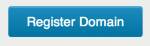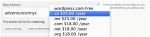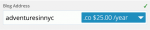We’re excited to announce the addition of .CO as a new top-level domain on WordPress.com. If you’re interested in buying a custom domain name for a new or existing site, you can now choose and register .CO from among our existing options (.ME, .COM, .NET, .ORG). The .CO domain costs $25/year.
Since launching in 2010, more than 1.5 million .CO domain names have been registered by individuals and businesses in over 200 countries worldwide. A .CO domain name is short and memorable, making it a great option for your WordPress.com website or blog.
Steps for existing WordPress.com users- If you’re an existing WordPress.com user, you can register a .CO domain name for your site by going to Store → Domains in your dashboard. Under Add a Domain, type in the .CO domain name you’d like to register:
- Then, click the blue Add domain to blog button.
- On the following page, we’ll ask you for a few more details to get you set up, including contact information and whether you’d like to add Private Registration to your domain purchase, for an additional $8, to make this personal information private. Once the form is complete, click the Register Domain button in blue.

- On the next page, you can make your payment for $25 to finalize the registration of your new .CO domain.
- Finally, to activate your new domain, go to Store → Domains in your dashboard, select the button next to the new .CO domain you wish to activate, and click Update Primary Domain.
- If you don’t have a WordPress.com account yet and want to register a .CO domain for a new site, get started on the WordPress.com signup page.
- On the signup page, we’ll ask you to fill out a few details on the form, including your email address, desired username, and password. In the Blog Address field, type in the web address you’d like to use.
- Click the small arrow at the right of this box to open a drop-down menu of top-level domain options: .CO, .ME, .COM, .NET, .ORG. The option you choose — ie, .CO — will compose the last part of your domain name.

- After you set your option, you’ll see a green checkmark appear at the right of the box.

- Once all of the fields on this form are correctly filled out, click Create Blog at the bottom.
- On the following page, we’ll ask you for a few more details to get you set up, including contact information and whether you’d like to add Private Registration to your domain purchase, for an additional $8, to make this personal information private. Once the form is complete, click the Register Domain button in blue.

- On the next page, you can make your payment for $25 to finalize the registration of your new .CO domain.
- Finally, to activate your new domain, go to Store → Domains in your dashboard, select the button next to the new .CO domain you wish to activate, and click Update Primary Domain.
If you need assistance, don’t hesitate to send a note to our Support team!
We’ve published a few recent posts that demystify the world of domains on WordPress.com. For more information on how it all works, check out:
Our Support site has more resources, too: