For businesses operating today, having a website that both attracts visitors and also converts them into customers is more important than ever. Need proof? Look no further than Hubspot’s research report which showed that 63% of consumers primarily use a company’s website to find and engage with businesses (Hubspot 2024).
We get it though–the thought of creating a high-converting website might bring on a sense of overwhelm. Luckily, however, there are many tools and smart solutions available that can help streamline the process, especially for those with zero-to-little coding experience. To help your business get a new and professional-looking site up fast, the team at Panda Online Marketing has put together the following 10-step guide to walk you through the entire process of getting a website live.

1. Determine the Goal of Your Website
The first step in creating a high-converting website is to understand its primary purpose. Whether your goal is to drive sales, generate leads, or share information through a blog or downloadable content, clearly defining your website's objective will guide your design choices and content strategy. Knowing your intended audience and what actions you want them to take is critical to the overall success of your site.
2. Choose the Right Website Builder
Selecting the right platform to build your site on is key to ease of use and functionality. There are many DIY website builders out there, each catering to different needs. For instance, website platforms like Shopify are tailored for e-commerce, while WordPress is versatile for blogs, portfolios, and business sites. Ensure the builder you choose offers the necessary features and customization options to meet the goals you defined in Step 1.
3. Establish a Strong Brand Identity
Your website should reflect your brand’s identity through consistent use of colors, fonts, and imagery. Start by selecting a color palette that aligns with your established branding such as your logo or business signage. Next, choose typography that conveys the right tone—serif fonts for tradition, sans serif for modernity, and script fonts for creativity. Finally, use high-quality images that resonate with your brand and the message you’re trying to convey. Ultimately, this will go a long way to help establish trust and keep visitors engaged.
4. Select an Effective Template or Theme
A well-chosen template or theme can drastically simplify your design process. Modern design templates come with pre-made layouts that are often already set-up as industry-specific whole site designs that you can simply install and use to customize your own information. If you opt for a template, make sure the one you select is responsive, meaning it’ll look great on both desktop and mobile devices.
5. Sketch Out Your Site Structure
Before diving into design, map out your website’s structure. Using a whiteboard or simple pen and paper, think about the different pages you’ll need and how they should be cross-linked. A clear, logical structure not only improves user experience but also aids search engines in crawling and indexing your site. Common pages include a homepage, product or service pages, an about page, a blog, and a contact page.
6. Design for User Experience (UX)
Your website’s design should prioritize user experience (UX). Start by putting together an intuitive navigation with a clear menu that is easily accessible from any page. Include a search bar and design a footer that provides essential information like contact details and required legal notices like your site’s privacy policy. The goal is to make it as easy as possible for visitors to find what they’re looking for and to take action.
7. Create Compelling Content
Content is king when it comes to conversions. Each page of your new website should have clear, concise, and persuasive content that speaks directly to your target audience. Your homepage should offer an overview of your brand, while product or service pages should highlight benefits and include calls to action (CTAs) that encourage visitors to take the next step. CTAs help prompt visitors to make specific actions like opting to purchase a product on your site, signing up for your newsletter, or contacting you through an inquiry or quote request form.
8. Test, Test Again, Launch
Before going live, thoroughly test your website to ensure everything works smoothly. This includes checking for broken links, ensuring fast loading times, and testing responsiveness on different devices. Gather feedback from users ahead of your launch to catch any issues you may have missed. Once your site passes all tests, it’s go-time. Using your website builder, select “publish” to see your site live once it’s ready.
9. Optimize for SEO and Performance
A high-converting website needs to be visible in search engines, which requires search engine optimization (SEO). Optimize your content with relevant keywords, use alt texts for images, and ensure your URLs are clean and descriptive. Additionally, optimize media files to reduce loading times and improve site performance, as speed is a critical factor in both SEO and user satisfaction.
10. Continuously Improve
After your website is live, the work doesn’t just stop there. Be sure to regularly update your content, monitor site performance, and make improvements based on analytics. Stay informed about the latest trends and technological advancements to ensure your website remains competitive and continues to convert visitors into customers.
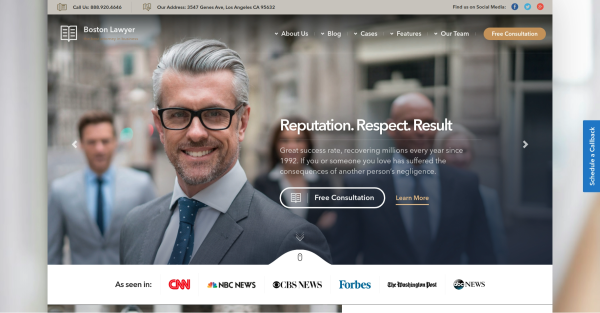
By following these ten steps, it’s possible to create a website that attracts and converts. But, if you’d rather leave development to an experienced team, the pros at Panda Online Marketing have put together competitive web design packages that can have your business online in a matter of days.
Visit our website design page for more information on available options or to request a custom quote.
Media Contact
Company Name: Panda Online Marketing
Contact Person: Yasmin B.
Email: Send Email
Phone: (480) 251-4303
Country: United States
Website: https://pandaonlinemarketing.com













